[ad_1]
On Sept. 13, a new application called the Money Button launched, giving content creators the ability to embed bitcoin cash (BCH) payment buttons into websites. Not long after the release, a developer named Ekliptor published Cashtippr, a plugin that integrates the Money Button into WordPress-themed websites, so content creators can earn BCH tips.
Also Read: Electron Cash Developer Reveals In-Wallet BCH Fundraiser Prototype
A Revenue Incentive for Content Creators
A few weeks ago, news.Bitcoin.com tested the Money Button, but at the time there wasn’t a WordPress plugin available. Then soon after the Money Button launch, Ekliptor released the third-party Cashtippr application, which enables Money Button compatibility with the popular blog hosting service WordPress.

Cashtippr is an open source plugin for WordPress-themed sites that have the ability to integrate software modules created by third-party developers. Content creators can install the Cashtippr plugin to receive BCH tips or charge money for hidden or paid content. For instance, if an individual runs a website devoted to their art, they can add a Money Button to the site and collect tips from people who appreciate their work. Additionally, the plugin doesn’t require any coding skills to set up and it can be installed through the WordPress plugin store or the cashtippr.zip file on the Cashtippr project’s website.

A Range of Different Use Cases
After installing the plugin, users can simply add their BCH addresses in the WordPress admin-panel. Tip buttons can be added to front pages or posts by adding a shortcode: [tippr_button]. If the content creator wants to create a hidden paid content page they can just type: [tippr_hide]your hidden text[/tippr_hide]. The two features only represent the very basics of Cashtippr, but they have a wide variety of use cases, such as selling digital media and unlocking blurry photos or secret video content.
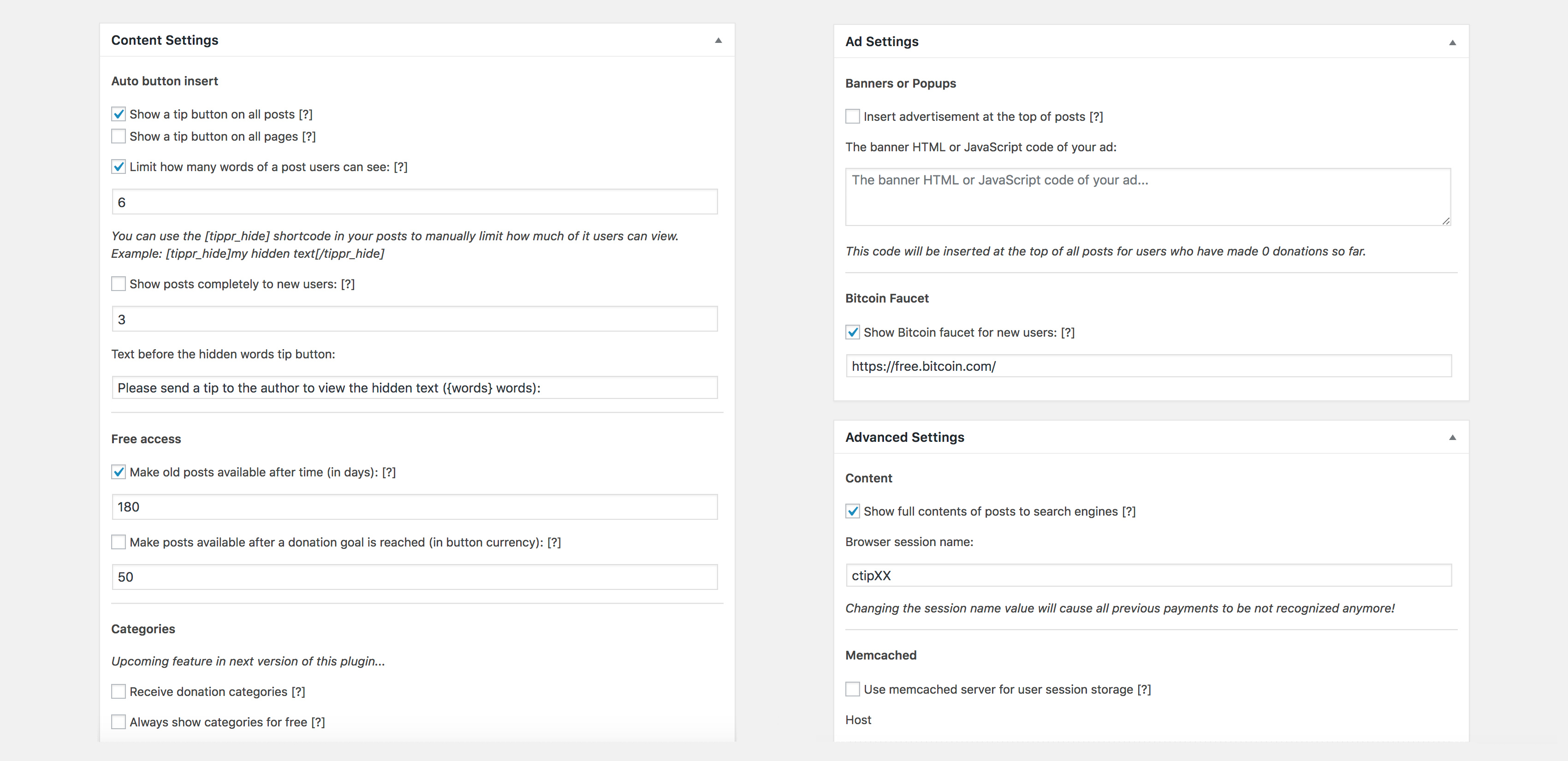
Cashtippr also includes advanced features that allow WordPress website owners to set limits on how many hidden posts new users can view by using cookies. They can set a range of full access passes to specific hidden content, or set up a “donations goals” button. Hidden content can also have expiry times for when the posts age and readers can then view them for free. Users can embed a link to a bitcoin cash faucet on the bottom of the page or show hidden content to search engines.
The Cashtippr WordPress plugin is free and the receiving address can be set to any wallet, but people who want to pay with the Money Button need to register. In the future, the Money Button creators may charge a fee for high-traffic publications and popular applications.

Safari users will initially have a problem using the Money Button and the Cashtippr plugin due to Apple’s privacy guidelines. However, if they disable the “Prevent Cross-Site Tracking” option on iOS, the Money Button can then be used in the Safari mobile browser. Safari desktop users will have to use the “Preferences’” option in the browser and navigate to the “Privacy” section. From there, they can disable the “Prevent Cross-Site Tracking” software, so the Money Button is available to use.
What do you think about the Cashtippr plugin? Let us know your thoughts about this subject in the comment section below.
Disclaimer: Readers should do their own due diligence before taking any actions related to the mentioned company/product or any of its affiliates or services. The author and Bitcoin.com are not responsible, directly or indirectly, for any damage or loss caused or alleged to be caused by or in connection with the use of or reliance on any content, goods or services mentioned in this article.
Images via Shutterstock, Cashtippr, and the Money Button.
Need to calculate your bitcoin holdings? Check our tools section.
